Manage Modules
Manage Modules (Fig. 33) lists all the installed modules and their version. Unchecked modules are ignored at program start and are not available at runtime.
Use the Open aRTist package… button for the dialog to install additional modules. The modules are provided as aRTist package files (.artp). Modules can be installed for all users (system) or only for the current user (user).
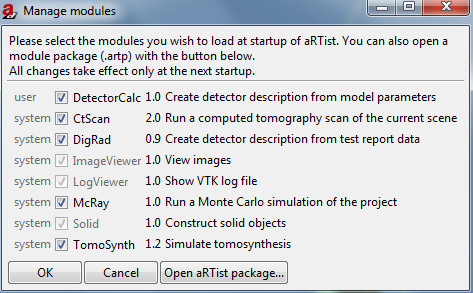
Fig. 33 Manage modules.
Note
The changes will only take effect after the next restart of aRTist.