User interface
When you open aRTist, you will see its main window (Fig. 4) with the following areas.
Menu bar, used to access detailed settings and commands.
Toolbar, used to access the most commonly used functions and viewer settings.
Parameter panel, used to control the current model parameters for the scene, X-ray source and detector.
Virtual scene, a 3D scene view of the radiographic setup.
Docking area, integrates additional program windows and modules. By default, the Image Viewer showing the simulated radiograph is placed here.
Status bar displays what’s currently going on.
Fig. 4 shows the default view of the user interface. The scene already contains two items: source and detector. The three main areas (parameter panel, virtual scene, docking area) can be scaled by clicking and dragging the edges of the respective areas.
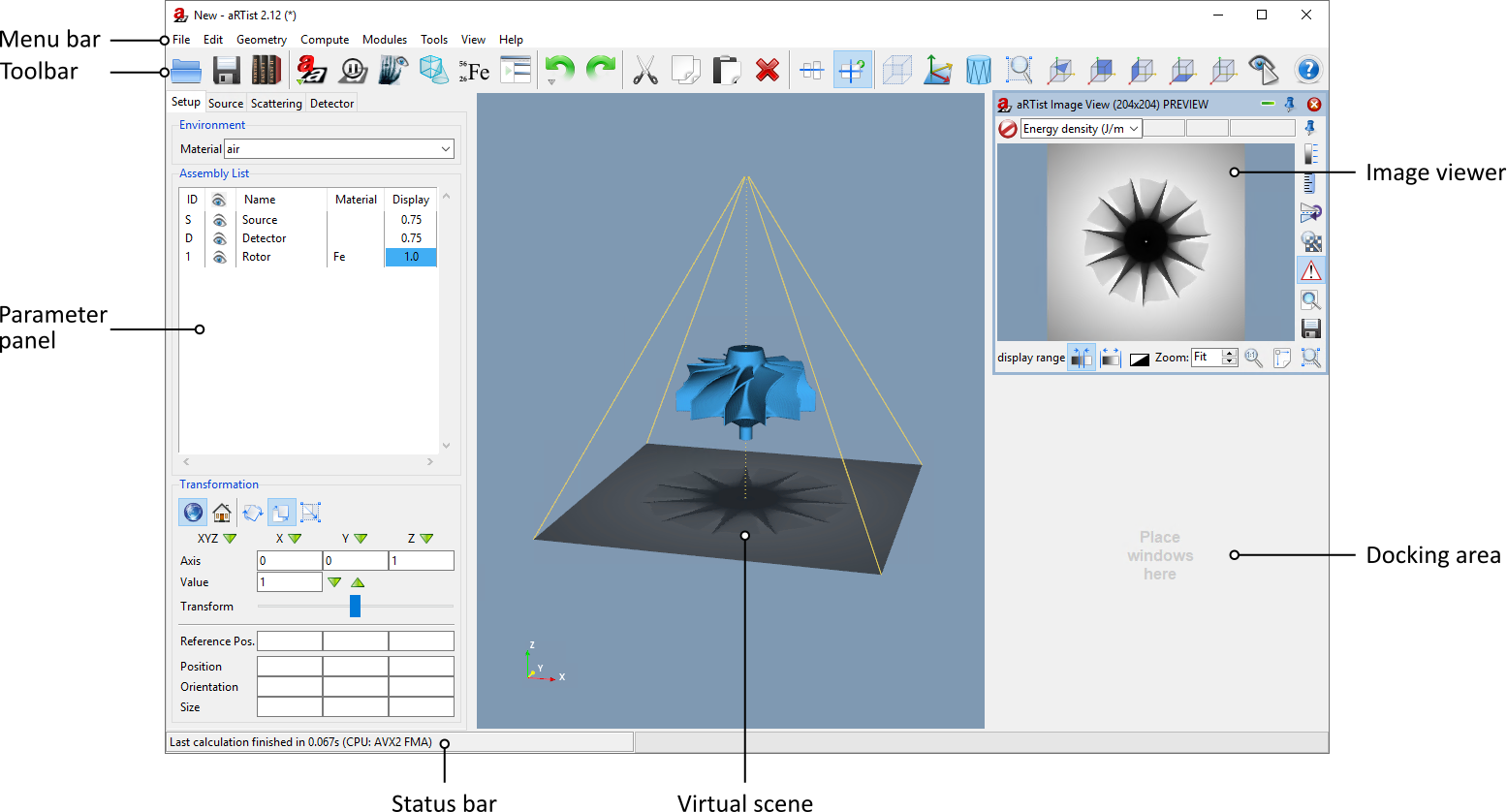
Fig. 4 aRTist main window.
User interface elements: